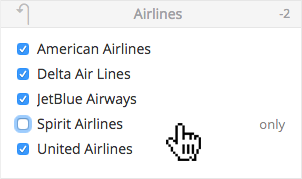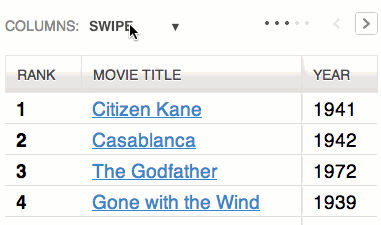TL;DR Intuit uses their customers’ customers to drive adoption of their payments solution.
The screenshot below is where one is led after clicking the “view invoice” button. If the customer clicks the giant green button, an email is sent back to business (Intuit’s customer) indicating that “[customer name] wants to pay you and needs your help”. The email sent back to the business is really just a marketing piece prompting the business to sign up for Quickbooks payments.
What about the user trying to view their invoice? What benefit to they get for clicking that giant green button and unknowingly firing a marketing email to their vendor? They get some more copy to read, copy that doesn’t get them any closer to seeing that invoice. They still need to click on the small “view invoice…” link, which they missed on account of the giant green button.
It’s a terrible experience all around.
For those who might not know, Quickbooks is a popular bookkeeping system for small businesses. In my opinion, it makes bookkeeping quite straightforward. There is no freemium tier for Quickbooks (as far as I know), so everyone is paying for the service. Intuit includes a fair amount of marketing in the application for their additional services like payments and banking products. However, that marketing information rarely seems to get in the way of the core functionality.
This invoice email, on the other hand, really gets in the way. It is confusing for customers, and difficult for those using Quickbooks to turn off. A busy bookkeeper or business owner is unlikely to know this is happening until they start seeing those “…wants to pay you and needs your help.” emails. Businesses and especially their customers shouldn’t be punished because Quickbooks payments hasn’t been enabled. The invoice emails sent by Quickbooks to their customers’ customers should not be used to push additional services.
By the way, I called out Inuit almost ten years ago for some other nonsense: Dark Pattern: Turbotax Marketing Email Smells Phishy. Obviously, I caved and started using their projects since then. But this one really grinds my gears. Please stop doing this, Intuit.