If you are designing a web site, and you are considering overriding the browser’s shortcut to the find on page function, please reconsider. Control + F launches a familiar function in most browsers, users that use it expect to find a text string on the current page, not something else.
I hadn’t seen this done until it caught me by surprise on the community section of the letsencrypt.org site. Here’s what happens when one presses CTRL + F:
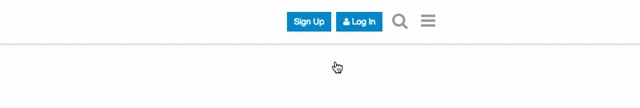
The first press launches the site’s search form, the second press closes the site’s search form and open’s the browser’s search form. In my case, Google search had already done the heavy lifting by sending me to a text-dense page. Now I wanted to find my search term on that page, but I was thwarted by the site’s override of a browser function.
Enough people have wanted to do this that there are a few questions about how to override the browser’s find function with javascript on Stackoverflow. Like I said at the top, if you are thinking about implementing this sort of thing on your site, please reconsider.