When I wanted to try out PSK31, I hacked together a cable for my 857D out of spare parts. The 6 Pin Mini DIN connector came from a discarded keyboard and the audio jacks came from a spare auxiliary patch cable.
Before you build one for yourself, note that it is widely recommended that the radio and computer are isolated as not to cause a ground loop. This cable does not provide any isolation. So proceed at your own risk. There are plenty of people that use cables like this without issue–I’m not one of them. I had some issues with the cable, they weren’t the end of the world, but I’ve since upgraded to using a Signalink USB.
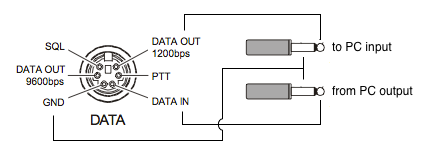 The pinout for the data jack is provided in the FT-857D Operator’s Manual (PDF). It is also shown here. One need only connect the data out (1200 bps) from the radio to the computer’s sound input and the data in from the radio to the computer’s sound output. Both of these connections also need to be connected to the ground. Remember, that the diagram here is of the data jack on the back of the radio, make sure the pins you solder to in the connector will mate with the right holes in the jack.
The pinout for the data jack is provided in the FT-857D Operator’s Manual (PDF). It is also shown here. One need only connect the data out (1200 bps) from the radio to the computer’s sound input and the data in from the radio to the computer’s sound output. Both of these connections also need to be connected to the ground. Remember, that the diagram here is of the data jack on the back of the radio, make sure the pins you solder to in the connector will mate with the right holes in the jack.
As I said, this cable has worked well for me, but it does have a few drawbacks compared to other methods of connecting a radio and computer. However, this is a very quick* and inexpensive way to try digital modes. If you like it, you may wish to enhance your audio connection.
* This method is quick if you have the parts. If you don’t you’ll need to find them somewhere. If you can’t get your hands on an old PS/2 keyboard or mouse, you can order a 6 pin Mini DIN connector (e.g. Digikey Part #CP-2060-ND).
[…] available. Plus, there is a lot of helpful information on the internet. I was able to fashion an interface cable out of spare parts, get everything connected and make a few PSK31 contacts in an […]
i have an adapter from ps2 to usb can i plug it in and use a usb to my computer to program my 857d?
CHARLIE
KD5PA
Probably not. I think you need a USB to serial converter.
I’ve built the cable and works fine with my Yeasu FT857d HRD. However I am hearing CAT command clicks on the audio when tracking satellites – any ideas on how to cancel those out?
I don’t have any experience with the CAT interface. However, there’s a Redit thread regarding a similar issue (over USB). There are several recommendations there to use RF chokes on all of the cables. That might be a good place to start.
Dear Mr. Reardon:
Can I syndicate this content for my site? It is great and deserves more exposure. I would of course credit you as author and link back to your website.
No, please don’t.
If you found this post useful, feel free to link to it. Even better, if you have some personal experience with this subject matter, write about that on your site. That will be much more interesting for your readers. If you do that, please let me know so I can check it out.
Would you know if I could use a two ring pin so as to have another contact that would allow me to connect with the PTT? Or does PTT have to be controlled by a CAT cable when in digital mode? I would think that WSJT-X would send a signal then to this pin when a tell the program to transmit.
I’m not sure if you’ll be able to trigger the PTT pin through an audio jack. I think you’d need to connect that PTT pin to something else (perhaps some kind of switch), that is controlled via serial port.
If you find a workable solution, let me know—-I’m curious.
Working on this at the moment. 6v transistorized relay that switches ptt to gnd. Driven by RTS from serial.
This looked like a get way to get started with WSJT-X. I already had a CAT cable and thought I just need to connect the audio using this data cable. My goal was to try FT8. So far, I have had mixed results. Receive seems to work fine. Transmit, not so much. That CAT cable will signal the 857D to xmit, but I get no modulation in USB mode which is suggested for FT8. Sound is coming from my sound card and arriving on the “data in” pin, but the 857D does not seem to recognize sound on that pin.
Has anyone been able to get this cable to work with FT8 and WSJT-X?
Interestingly, I can split the data out from the sound card and feed to a speaker at the same time. If I hold the mic to the speaker, I can confirm hits on test receivers! How do I get the 857D to recognize the “data in” pin instead of the mic input????
Thanks!!!
@Joe: I don’t have any experience with FT8. However, I think you need to be in digital (DIG) mode on the radio in order for it to “listen” on the data in pin. Check out page 63 of the manual: http://www.yaesu.com/downloadFile.cfm?FileID=654&FileCatID=158&FileName=FT%2D857.pdf&FileContentType=application%2Fpdf
Thanks, I had tried that and every other mode. Long story short. My sound volume and 857 Dig Gain were set too high. Once I lowered them, it started working. It is hard to know with this setup what the problem is! Working well now. Thanks for the post!!!
FT8の受信と制御はPCで出来るようになったので、送信周りについて調べてみました。
純正のインターフェースは販売されているのですが、価格は二万円ほど。海外製の安いものですと六千円くらいで。
そこで、FT-857のDATAコネクター周りを検索したところ、ちょっと気になる記事が。
英文のサイトになりますが、データの入出力は意外に簡単そうなピン配置でした。これをPCの音声入出力に入れれば送受信の信号をやり取りできそうで。
DATAコネクターについては古いタイプのキーボードの端子と同じらしく、秋葉原で容易に入手出来そうです。
問題はPTTスイッチ周り。
送受信の切替に使われる信号なのですが、これをどうやってPCに認識させるか。
これが片付けば、PCから送受信出来そうです。
しかし、CATコネクターの仕様を確認したところPTT信号の情報もこの中に含まれている様子です。DATAコネクターのPTT信号では無く、CATコネクターの情報を上手く利用出来れば片付くのかも知れません。CATの情報を優先出来るような設定がソフトにあれば素敵なのですが。
CATのRS232C(シリアル)変換ケーブルは十年前に自分も入手していて、昨日から利用しています。CAT-USBの変換ケーブルもAmazonでは1200円程度で入手可能ですし、ノートPCをお持ちの方はそれが良いかも知れません。
DATAの片側剥き出しケーブルも十年前に入手していたのですが、昨日は見つかりませんでした。これも当時千五百円前後したのですが、最悪の場合は古いキーボードのケーブルをぶった切れば入手可能で。
これからFT8を利用予定でFT-857の兄弟/親子機種をお持ちの方でしたら、上手くやれば二千円程度の部材費で運用が可能かも知れません。
前回綴った記事ではFT-857の外部スピーカー出力から音声をPCに取り込んでいるのですが、これですと人の耳に何も音が届かずで、五感では謎の状況です。
DATAコネクターの信号を利用すれば、FT-857の内部スピーカーも外部スピーカーも恐らく利用可能そうです。恐らく、DATAコネクターの入出力の音量調整はPC側で可能かと思われます。
と、ここまで綴って、WSJT-Xの設定画面でPTTを試したところ、FT857本体のリレーがカチッと鳴りました。(SSBで無音声なので送信自体はほぼされていません)
CAT内の信号でPTTは動作している様子です。とりあえず、DATAコネクターと2Pの小さなオーディオコネクターの入手に励まねば。
#gallery-4 {
margin: auto;
}
#gallery-4 .gallery-item {
float: left;
margin-top: 10px;
text-align: center;
width: 100%;
}
#gallery-4 img {
border: 2px solid #cfcfcf;
}
#gallery-4 .gallery-caption {
margin-left: 0;
}
/* see gallery_shortcode() in wp-includes/media.php */
何とかなりそうな予感です。
上手く行きましたら、まとめ記事みたいなのを起こしてみたいです。
追記:
FT-857での送受信関連の最終設定はこちらの「リグとの接続」にまとめました。
共有:クリックして Twitter で共有 (新しいウィンドウで開きます)Facebook で共有するにはクリックしてください (新しいウィンドウで開きます)いいね:いいね 読み込み中…
関連