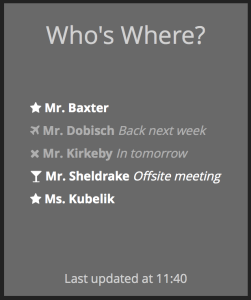 I’ve created a Simple In/Out Board Widget for Dashing. It’s quite basic, but it gets the job done. It reads the status information from a text file, so there’s little overhead and no pretty interface, sorry. We keep our text file on Dropbox, so any of us can edit it easily.
I’ve created a Simple In/Out Board Widget for Dashing. It’s quite basic, but it gets the job done. It reads the status information from a text file, so there’s little overhead and no pretty interface, sorry. We keep our text file on Dropbox, so any of us can edit it easily.
Unlike most of the other widgets we’ve created for our Dashing dashboard at the office, this one might be useful for other people. So, I’m sharing it. If you’re interested, you can install from this gist.
Update 2015-12-10: Someone in the comments was trying to get this to work with Google Drive. I tweaked the widget a bit so it can read a file from Google Drive. The gist has been updated.
Hey, the widget looks great but it doesn’t work in my dashboard.
Do i need additional gem’s? Can you tell me where i have to paste the code in the config.ru (i tried some places but nothing work).
Best regards Sascha!
Hey jp,
thanks for your Mailsupport! It now works.
My Problem/Solution: At first I tried a dropbox link (I assume it doesn’t work because the https//:) and at second I used a normal path link to root. A link without https on my server and a local file in the dashboard public folder (localhost:3030/outboard.txt) work great.
I have one last question. Is it possible to change the description or the language “last updated…”?
I didn’t find any information in the script.
thx!
I’m glad you got it working. Dropbox with HTTPS will work, you need to make sure that the link you use is to the raw file (instructions here). To test it, if you paste the link to your text file in your browser, you should see the contents of the text file, not the Dropbox download page.
The “updated at” label is built in to Dashing. Since you’ll probably want to change the language of that text on all of your widgets, I recommend following this advice and adding that little chunk of code to application.coffee.
Please post back and let me know how it goes.
Thank you, it works perfect! To sync the txt file over dropbox i used the Dropbox Uploader (https://github.com/andreafabrizi/Dropbox-Uploader) and a cronjob. So the file isn’t visible for others.
Lookin’ good but can it also reference a local file? This would make it great for easy internal use when shared with NFS and edited by only one person.
Well got it working with the help of Sascha’s post.
Quick summary:
Put it in the dashing’s project public folder
Added the following line to the config.ru located at the root of the project folder
set :outboard_file, ‘http://localhost:3030/outboard.txt’
Restarted it and it works like a charm
I would advise against doing this on a public webserver but I think anyone trying their hands at this will know that.
Exactly what I needed!
I was just about to suggest the same thing, but you were faster than me :) I’m glad it’s working for you.
thanks for this, it does exactly what i want.
now i have to figure out how the direct link to files on google drive is looking to make it work with it.
@michael: I updated widget so it can handle files from Google Drive. Make sure you get the latest from gist. You’ll also need to make sure you are using a direct access link for your file. More on that here.
Love this dash.
Can the text file be read from a network share?
Example file:/// instead of http:// ??
Not without modifying the code a bit. The library used to open the file only supports http or https. You could work around this by creating a symbolic link from the public folder of the Dashing installation to the network share that has the file.
Followed the steps, but seeing empty widget with just the title and no data. I do see the config.ru set to http://localhost:3030/outboard.txt and could load it by the URL.
Can you please help here?
@NR- Need a bit more information if you want help. Are you seeing any errors in the logs?
Hi!
I can’t get this to work no matter where I place the txt file. I’ve tried a network folder, a dropbox link (and checked that a browser shows the content directly) and even a local folder on the pi. As well as inserting the link in the config.ru file (right under “configure do”) In all cases, all I see is the header “Who’s Where”, and get an error saying “outboard.rb: Something’s wrong with the text input file…”
Do you have any idea what might be wrong? Is this no longer supported on newer ruby versions maybe?
@Stig:
Did you place a line like this in your config.ru?
set :outboard_file, 'http://example.com/path/to/your/outboard.txt'It sounds like you did, but I’m just double checking.
If that setting is pointing to an accessible file in the expected format, then I’m not sure what the problem is. I tried looking into it, but my test version of Dashing isn’t working at all. Unfortunately, the Dashing project hasn’t been supported since 2016, so I suspect you might be right about the newer versions of ruby causing some issues. I suggest looking for a dashboard that is still being actively supported/developed. Sorry I don’t have better news for you…
Hi, the Font Awesome have changed. It works well with the new system, just add the script and rename the icons. Just my 2 coppers ;-)
I know this is an old project, but when using with smashing, I am getting nothing, no text will appear. I dont really know why.
I’ve never attempted to use this with Smashing. If you can send along any error messages you are seeing in the logs, I might be able to help.