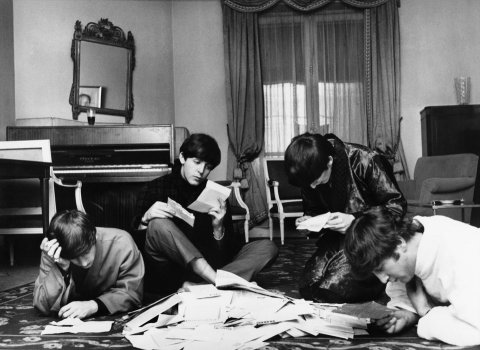 Make reaching that inbox-zero state of nirvana all the more challenging* by subscribing to jpreardon.com email updates!
Make reaching that inbox-zero state of nirvana all the more challenging* by subscribing to jpreardon.com email updates!
Yes, you can now receive email updates directly to your inbox, just like in those pre-RSS days of the 20th century.
Use the handy email subscription form in the sidebar and receive new posts via email.
* Given the amount that I post, you really won’t have much more to manage.
Photo by Harry Benson